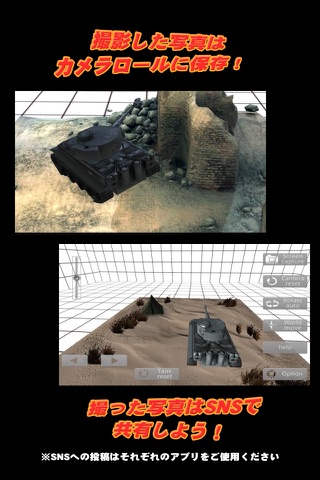戦車ビュー app for iPhone and iPad
Developer: GITechnos Inc.
First release : 17 Jul 2013
App size: 156.91 Mb
Tank view is an application to shoot place the tank scene in (vignette).
Background two types of desert and ruins. Since it offers a light of sunset each day and, you can enjoy the vignette of four.
By placing the tank freely in the vignette, to operate the camera, please shoot more cool tank.
Future, we are considering the vignette and additional tanks and, of light.
■ placement of the tank
When you tap the screen vignette right menu "World move", tank is lifted. Go red marker so with the bottom of the tank, tap the direction button on the lower left. Direction of movement is relative to the direction of the tank. When you tap the "FP move", now, to move with respect to the direction that I have seen.
When you tap the "Turret Move" where after you have tank moves to the position of the marker. At this time, if you have an object below, there is a possibility that tanks overturned. Please return to the initial state tank when you tap the bottom of the screen "Tank reset" at that time.
■ rotation of the turret
Direction button on the lower left is the left and right only when it is "Turret move" state.
Turret will rotate in this button.
■ move the camera
Camera Drag will be the touch operation of scaling in the pinch in pinch out.
Slider in the upper left of the window becomes the angle of view of the camera, Perth will be extreme enough to move down the slider.
If you want to return to its original position the camera, please tap on the right side menu "Camera reset". To return to the initial state as well as "Tank reset".
■ Recording
When you tap on the right side menu "Screen capture", and UI is saved in the camera roll without visible.
■ Automatic camera rotation
It stops the camera is rotated in the horizontal direction by tapping the "Rotate auto", tap the "Stop rotate". Use if, for example, you see a vignette from various angles
■ Option
You can set the upside camera operation: Camera reversal
You can switch B (sunset) and (daytime) A: Light Type
Music will sound when you tap: speaker. It stops when you tap again
I can select the vignette to return ※: menu
※ tank position, the camera is reset